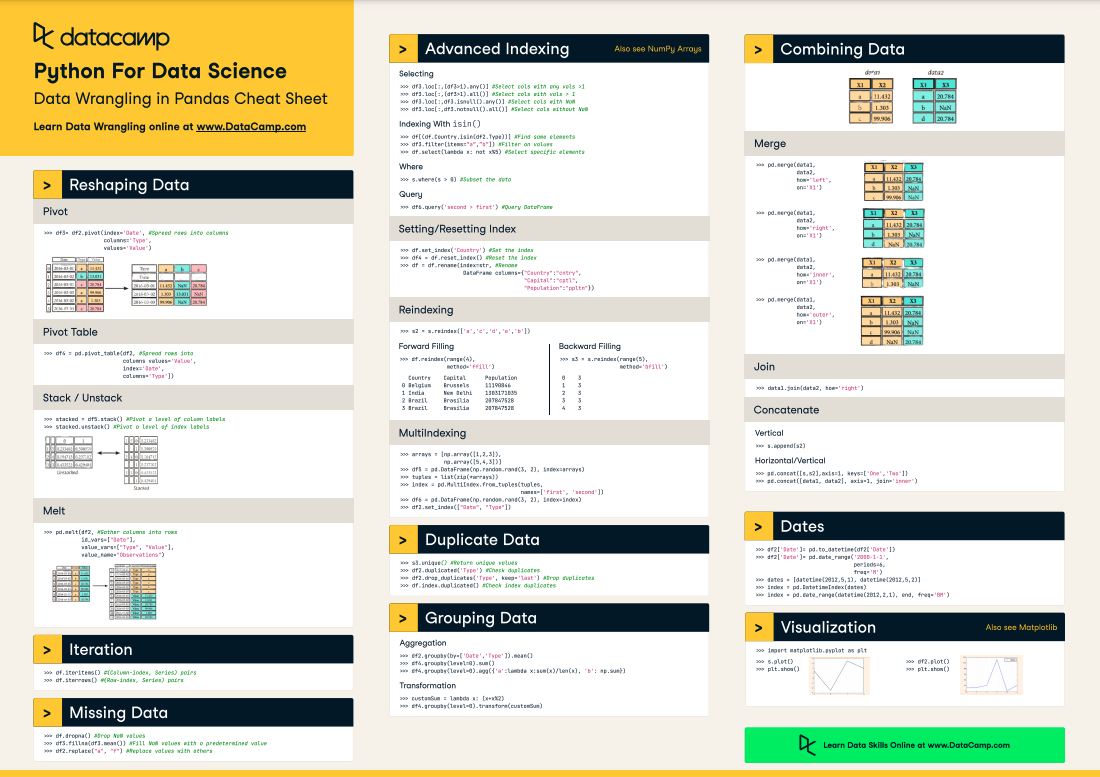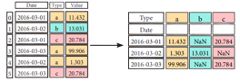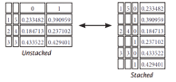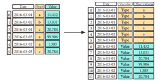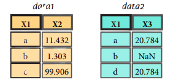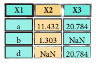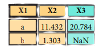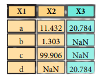Pandas Cheat Sheet: Data Wrangling in Python
This cheat sheet is a quick reference for data wrangling with Pandas, complete with code samples.
Jun 2021 · 4 min read
RelatedSee MoreSee More
tutorial
Everything You Need to Know About Python Environment Variables
Learn the ins and outs of managing Python environment variables with os and python-dotenv libraries.
Bex Tuychiev
9 min
tutorial
Everything You Need to Know About Python's Maximum Integer Value
Explore Python's maximum integer value, including system limits and the sys.maxsize attribute.
Amberle McKee
5 min
tutorial
Python KeyError Exceptions and How to Fix Them
Learn key techniques such as exception handling and error prevention to handle the KeyError exception in Python effectively.
Javier Canales Luna
6 min
tutorial
Snscrape Tutorial: How to Scrape Social Media with Python
This snscrape tutorial equips you to install, use, and troubleshoot snscrape. You'll learn to scrape Tweets, Facebook posts, Instagram hashtags, or Subreddits.
Amberle McKee
8 min
tutorial
Troubleshooting The No module named 'sklearn' Error Message in Python
Learn how to quickly fix the ModuleNotFoundError: No module named 'sklearn' exception with our detailed, easy-to-follow online guide.
Amberle McKee
5 min
tutorial
AWS Storage Tutorial: A Hands-on Introduction to S3 and EFS
The complete guide to file storage on AWS with S3 & EFS.
Zoumana Keita
16 min